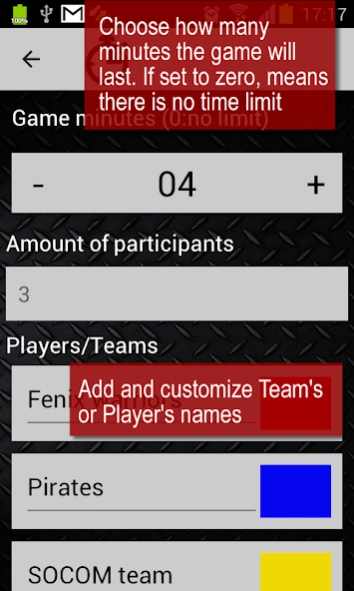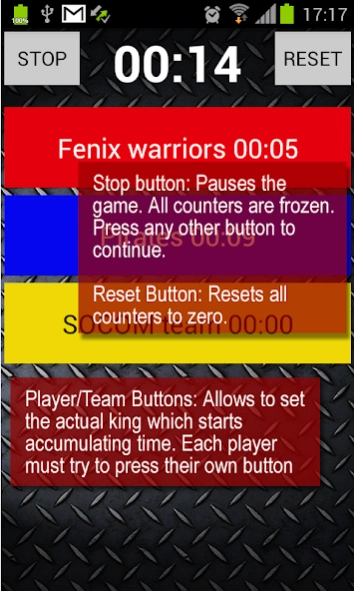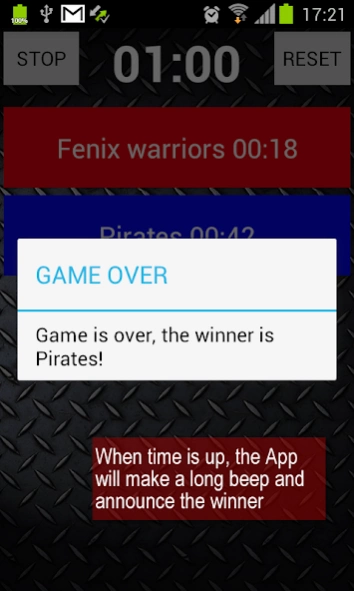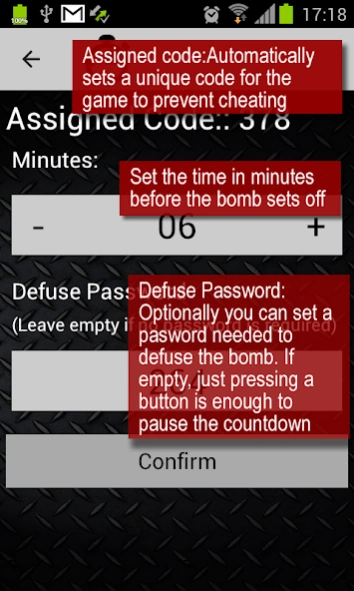Airsoft Game Timer 1.0
Free Version
Publisher Description
Airsoft Game Timer - Specific app to play games as Time Bomb and King of the Hill
Airsoft Bat is always looking for challenges and innovation!
This App helps you with some very popular games in Airsoft Games App. It has two modes:
King of the Hill Timer: This timer not only records the total amount of minutes the game will last, but also lets each team or player record the time they owned a certain position.
This is a very popular game but yet this is one of the few apps that has an specific mode for the game.
You can set a definite amout ot time to be played, or leave it undefined. If set, the App will make a long beep indicating the end of the game and will show the winner.
You can set the names of the players or teams involved in the game.
Time Bomb: Very popular game to play in airsoft games: to defuse a bomb with a countdown.
You can optionally set a password to pause the countdown
The countdown can be resumed
Each game has an specific ID to prevent cheating
Don't forget to also download Airsoft Games App, a compilation of more that one hundred airsoft games! New challenges and ideas to play different games!
About Airsoft Game Timer
Airsoft Game Timer is a free app for Android published in the Sports list of apps, part of Games & Entertainment.
The company that develops Airsoft Game Timer is Airsoft BAT. The latest version released by its developer is 1.0.
To install Airsoft Game Timer on your Android device, just click the green Continue To App button above to start the installation process. The app is listed on our website since 2016-09-24 and was downloaded 31 times. We have already checked if the download link is safe, however for your own protection we recommend that you scan the downloaded app with your antivirus. Your antivirus may detect the Airsoft Game Timer as malware as malware if the download link to com.jsa.apps.airsofttimer is broken.
How to install Airsoft Game Timer on your Android device:
- Click on the Continue To App button on our website. This will redirect you to Google Play.
- Once the Airsoft Game Timer is shown in the Google Play listing of your Android device, you can start its download and installation. Tap on the Install button located below the search bar and to the right of the app icon.
- A pop-up window with the permissions required by Airsoft Game Timer will be shown. Click on Accept to continue the process.
- Airsoft Game Timer will be downloaded onto your device, displaying a progress. Once the download completes, the installation will start and you'll get a notification after the installation is finished.